
If you’ve been on the internet in the last few months, chances are you’ve seen people talking about ChatGPT. But if you missed it and don’t know what it is, ChatGPT is an AI chatbot that can perform a range of different tasks. It excels in chat, of course, where it can provide context-based answers and answer complex questions. But its applications go beyond that: you can ask ChatGPT to write code, compose a song, summarize an article, and much more.
With all these capabilities, it’s no wonder that ChatGPT has taken the world by storm. Within the first month of its launch on November 30th, 2022, it had 57 million users. Within two months, that number had almost doubled to more than 100 million. From these stats, it’s clear that ChatGPT is providing a service that a lot of people want.
Seeing just how ubiquitous ChatGPT has become in such a short period of time, people are talking about it. For many, its only flaw is the busy servers that can’t keep up with the sheer amount of queries. There are, however, areas for improvement that users have pointed out. For example, its access to information only goes up to late 2021, and its interface is somewhat bare-bones compared to the functionality it possesses.
Fortunately, many of these problems can be improved upon with a simple browser extension.
What is a browser extension?
A browser extension is a software program that adds features or functions to a web browser. There are browser extensions available for every browser, including Chrome, Firefox, and Safari. Browser extensions are commonly used to block ads on websites, manage cookies, or modify the appearance of web pages.
In the case of ChatGPT, browser extensions expand and improve upon its capabilities. They can also work around some of the technology’s weaknesses, such as its lack of current information or integration into your entire browser.
List of browser extensions

WebChatGPT
ChatGPT’s results are limited to 2021, which is a significant weakness to the program. With WebChatGPT, however, you can solve this problem. WebChatGPT adds relevant web results to the responses while also offering filters based on region, time, number of results, and more.
What’s more, it cites sources for everything it writes, making it easy for you to check the veracity of the information it gives.
Talk-To-ChatGPT
Typing your questions to ChatGPT is great, but what if you could speak to it, just like you would to Siri or Alexa? With the web ChatGPT extension Talk-To-ChatGPT, you can. It not only allows you to speak into your microphone to generate queries, it also reads responses out loud.
You can even toggle between various voices for both American and British English, or you can speak to Talk-To-ChatGPT in one of the other several languages it supports, such as French, Indonesian, or Japanese.
You can change the word you use to pause and stop input, and you can also configure whether or not you’d like to send your query automatically after speaking. If not, you can set it to send your query after saying a phrase like “send my message.”
ChatGPT Writer
One of the most convenient ChatGPT Chrome browser extensions is ChatGPT Writer. You can use it to help you write emails, messages, and other types of texts. The extension works on all websites, but it has enhanced integration with Gmail. If you have the extension downloaded, a ChatGPT Writer icon will appear at the bottom right-hand corner of the compose email window, allowing you to seamlessly generate a response.
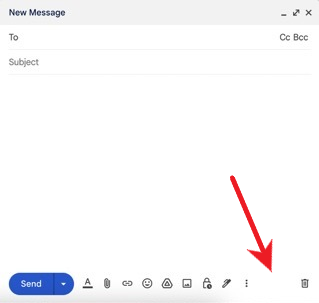
To write an email with the extension, for example, you will first enter a brief description of what you want to write. This could be something like “write an email to your supervisor requesting time off” or “write an email to your colleague asking for clarification on a project.” If you like, you can also provide the AI chatbot with additional context for a more accurate email.
After you provide the extension with the above information, it provides a response almost instantaneously. Though you may end up changing some details in the response, this extension still saves major chunks of valuable time.
ChatGPT for Google
Unlike the previous extension which harnesses ChatGPT’s AI chatbot features to write texts, ChatGPT for Google enhances Google searches.
When you run a Google search with this extension downloaded, a window pops up to the right of your search results with an AI-generated response. From the pop-up search window, you can also launch a separate query with ChatGPT.
It’s clear that ChatGPT is not always the best fit for a search, given its lack of access to the most up-to-date information. If you don’t want ChatGPT results popping up on every Google search, you can have the add-on run manually rather than automatically.
FancyGPT
FancyGPT is a bit different from the other extensions on this list. While the previous add-ons mentioned focus mostly on improving ChatGPT’s features, Fancy GPT aims to improve its design and appearance. It also gives you the chance to save a ChatGPT conversation for later.
To modify a conversation you’ve just had, you’ll click on the browser extension. It will then lead you to a separate page where all of the design features are available.
For example, you can modify the font, highlight certain phrases, or exclude certain messages. From there, you can convert your aesthetically pleasing conversations into either an image or a PDF file to share with the world.
Merlin
While the range of tasks that ChatGPT can complete is quite large, you’re still limited to using it within its browser tab. With Merlin, however, you can search with ChatGPT on any website without having to leave your current tab.
Merlin can be used similarly to ChatGPT Writer to compose texts, but it also has a lot of other possibilities. With a simple Cmd+M (macOS) or Ctrl+M (Windows), you can summon ChatGPT to appear anywhere. It can help you summarize a length YouTube video, send a message to a prospective employer on LinkedIn, or reply to someone on Twitter.
With the free version of Merlin, users are limited to 51 requests per day, but the Merlin Pro subscription unlocks a higher number of queries, faster service, and priority customer service.
Conclusion
ChatGPT has certainly made a splash since its release, despite some of its flaws. With these browser extensions, you can take advantage of all of ChatGPT’s benefits while bypassing its shortcomings.








