
With 2022 coming to a close and the new year on the horizon, now is an excellent time to consider taking advantage of current and upcoming discounts on annual subscriptions for VPN (virtual private network) services. Since the threat posed by malware, viruses, and cybercriminals remains an ever-growing concern for savvy technology users, you should ensure that any VPN you use or purchase meets your privacy and data protection requirements. Learn more about the best VPN security tips for 2023 and enjoy the security, freedom, and flexibility that only a quality VPN can provide.
Only Grant VPN Access to Trusted Individuals to Limit Damage from a Breach
Much like how you might be reluctant to give a relative stranger access to your personal vehicle based on a lack of trust, you should approach VPN access in a similar fashion. You may not be aware of this, but VPNs are a favored target for cybercriminals who can use stolen login credentials to compromise your data and systems. Due to this potentially becoming a liability, it is highly advised to only grant employee access to VPNs based on their need to carry out activities that are privileged. You should also strictly avoid linking any management tools or software to the VPN since a cybercriminal could potentially gain access to administrative privileges and cause some genuine havoc.
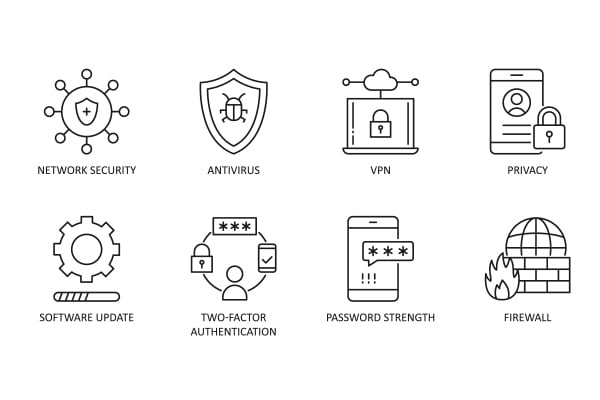
Only Purchase a VPN From a Legitimate Company with a Good Reputation
Despite wanting to help protect your digital identity from being compromised, you may be surprised to learn that not all VPNs are created equal, especially when it comes to the safety of your personal data. Since the modern digital economy heavily relies on individual consumer data being collected, sold, and analyzed to create targeted advertising and other marketing strategies, some VPN companies are too willing to profit from a lack of awareness.
Although free VPN services can be incredibly useful in situations with limited options, some of the more unscrupulous companies will use freemium VPNs to collect your data for subsequent sale. Before you decide to rush out and acquire the first VPN that crosses your path, you should take the time to research a company’s reputation for data protection and privacy before deciding which works best for your needs.
Use Multi-Factor Authentication and Strong Passwords for Additional Security
While installing VPN technology on your various devices is helpful for augmenting your digital security protocols, you will also need to ensure that unauthorized parties cannot easily access the VPN itself. One of the more desirable features for VPN services is MFA or multi-factor authentication, which refers to various secondary security tools requiring a user to submit proof of identity to successfully gain access to the VPN. Several methods of verification are employed by MFA protocols, including OPTs (one-time passwords), using an app that generates random codes for authentication, biometrics like facial recognition and fingerprint scanning, and physical objects like smart cards or access badges.
In addition to using a VPN with robust MFA protections, you must also take equal care when deciding on a personal password. Given that you are likely interested in using a VPN for the express purpose of keeping your information and identity private, it hardly makes sense to use a password with your pet’s name, favorite sports team, or living relative.

Use Antivirus Software and Firewalls with VPNs for Maximum Security
VPNs are excellent tools for navigating the internet with greater safety, but they are by no means invulnerable to being compromised or breached. Although a VPN helps you by creating a channel between two points backed up by encryption, it does not automatically filter any web traffic or inspect said traffic for potential security issues. While one of the easiest ways to ensure the highest level of protection is enabling any security settings for internet applications on your VPN, you should also be using both firewalls and antivirus software.
Firewalls provide your devices with constant oversight and monitoring of all web traffic, both outgoing and incoming, and automatically prevent attacks from malware and cybercriminals. However, even though a VPN will help disguise your online identity, facilitate the secure transmission of valuable data, and even improve your overall internet speed, you can still compromise yourself by opening a corrupted link, app, or file. This is where a firewall is critical, as it will alert you before visiting a fake website and end up undoing all the protections offered by your VPN in the first place.
There has also been an increasing trend toward companies offering users both VPN and antivirus services in the same package due to the synergistic benefits they offer when working together. Though VPNs can let you access geo-locked internet content and help conceal the origin of your IP (internet protocol) address, you need the protection of quality antivirus software for active protection against malware, spyware, ransomware, and so on. Having an encrypted internet connection is very useful for a variety of reasons, but it will do you no good without the real-time protection that only antivirus programs and firewalls can provide.
Cybersecurity threats continue to mutate and multiply in more significant numbers than ever, so consider making a VPN part of your security setup as soon as possible. Check out our other articles to learn more about VPNs, their benefits, and how to choose a business VPN.

About Dan Martin: Daniel Martin is a technology researcher and writer with more than a decade of experience. He is a professional librarian and an experienced tech teacher, writer and blogger. Specializing in technology, Dan has taught courses in technology and writing at the college level, developed web pages for businesses and higher educational institutions, written on tech topics for leading national publications and created numerous how-to guides.








