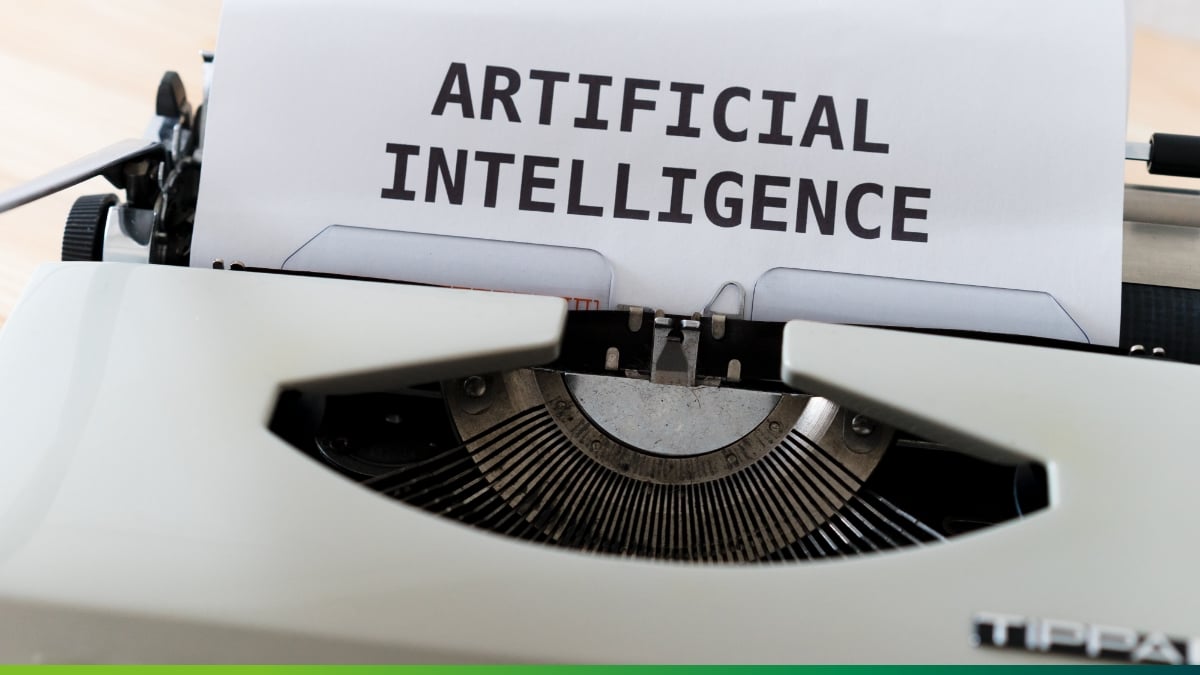
Taking on various forms of application, artificial intelligence technology (more commonly referred to as AI) involves the use of computer systems to simulate human intelligence and thought processes. These systems can include but are not limited to, natural language processing, expert systems, and machine vision. From self-driving cars to voice-controlled assistants, and from speech recognition to customer service chatbots, AI is likely to dominate both our personal and business lives.
At its core, AI is meant to ‘do automated stuff for humans’ and to free us of supposedly trivial tasks that consume our lives. With the convenience it brings, it comes as little surprise that the use of AI in the global workplace is increasing exponentially. A report from IBM in 2022–the IBM Global AI Adoption Index–revealed that 35% of organizations have used some kind of artificial intelligence. In addition, 42% of companies are actively exploring the use of AI, lending ample support to the idea that AI is rapidly evolving. To take full advantage of AI, businesses are therefore propelled to contemplate which tools are most suited for their industries or company culture.
The impact of artificial intelligence by industry
This growing dominance has invited the discussion of AI and the future of work. With technology replacing human jobs, many are forced to question: will my job be automated? What will happen to my industry, and how should I adjust to the ever-shifting job landscape that AI has sculpted?
While it is true that AI has created a wave in the global workforce and replaced certain jobs, there is also the hopeful idea that AI ultimately exists to enhance productivity, so that time can be better spent on more challenging business goals. Therefore, instead of mourning over change, it is perhaps more helpful for people to understand the skill of using AI in the workplace.
It is safe to say that some industries have been more impacted by AI than others; as AI evolves at unprecedented speed, this impact will likely develop dynamically and affect different sectors in varied ways. In such cases, an insight into how AI plays a role in these industries can enable strategists to make more well-calculated decisions on what types of AI to invest in, and how to (re)train their personnel in the face of change. Examples of industries that are heavily impacted by AI include:
Marketing: Marketing is a major hub where AI is applied. Artificial intelligence solutions have a powerful impact on digital marketing–namely, tracking customer preferences through clicks, making personalized recommendations, and generating visual search results.
AI’s growing power to create text has also changed the way marketing is operationalized; with a simple input of keywords, AI can come up with engaging content for social media, copywriting posts, and commercial blogs. It can also resolve customer queries within mere seconds.
Healthcare: While we may still be decades away from creating robot surgeons, AI has a myriad of powerful applications in the realm of healthcare and biodata. It may, for instance, help doctors predict patients’ possibilities of developing certain diseases given their existing data.
Transportation: Needless to say, digital maps powered by AI (such as Apple or Google Maps) have revolutionized the way we navigate globally. Its impact on transportation will soon reach other areas within transportation – the invention of self-driving cars and drones for delivery are just a couple of such examples.
Finance and accounting: Finance institutions make use of AI solutions to hugely optimize the use of large data sets and facilitate stock market predictions. For banking, AI has helped exponentially in forming personalized financial advice; it has facilitated the operation of other security-related aspects of banking as well (i.e., detecting fraud and identity verification). AI has also left a mark in accounting–although machines can handle tasks such as audits or data entry, AI automation has the potential to hugely improve the accuracy of bookkeeping, allowing accountants to invest their attention in other areas. With AI’s ability to analyze accounts, professionals are in a stronger position to learn about their client’s financial situation and offer more well-informed consultation.

Not all industries will be governed heavily by AI, however. Some categories that will likely remain largely unaffected by the dominance of AI include:
Intellectual industries: AI is essentially developed from code; while AI can now create code by itself, there is reason to believe that, at the current juncture at least, there are still limitations to the complexity of code that AI can generate. AI is also unlikely to replace jobs that require highly complex levels of intellectual thinking, such as research and academia.
Human-centered industries: AI is unlikely to replace jobs in human-centered industries for reasons that are not hard to imagine. Having a robot psychotherapist may be a nightmarish and pointless suggestion; the use of algorithms on dating apps, while a seemingly attractive idea, fails to address the fact that human interaction is much more complicated than just a match of height, location, educational background, or dietary habits. Business-wise, it also takes an extremely skilled individual to manage human relationships for the purpose of boosting sales.
Thereby, when it comes to human-to-human interaction, robots do not seem to stand a chance of becoming a third wheel.
Skill-based industries: Would you entertain the idea of having a robot cut your hair? What about asking a robot to fix your flooding toilet bowl? If you’ve answered an adamant ‘no’ to both questions (or simply cannot fathom it happening), then you can probably understand why skill-based industries won’t be affected much by AI for now. While some part of it is a matter of trust (a robot can probably trim your fringe, just that you don’t feel safe doing so), it is also a matter of where technology is at in the current stage (i.e., it may take years to develop an actual plumber robot that can detect the nuances of plumbing issues and address them).
The relationship between AI and the workplace can be more convoluted when it comes to certain sectors. The creative industry is one example. While we may be compelled to think that AI can never replicate the human element that makes art what it is (such as the nuance in Alicia Keys’ voice or the very relatable emotions that inspired Banksky’s art), we cannot deny that AI can now play a significant role in how art is being created. In an era where AI-generated art is starting to win awards, artists now face the challenge of considering the value of AI-assisted innovation: to what extent is it meaningful?
Tech Giants and the development of AI
As AI technology seems to yield a handsome profit margin, it is unsurprising to see a fierce race for AI among tech giants. The big names – Facebook, Amazon, Microsoft, Google, Apple (FAMGA), and Alibaba, just to name a few – are aggressively gearing up to lead the pack. With an obvious shortage of AI talent, part of the game is to ‘snatch’ AI startups that exhibit potential. As many of these startups are often young and in the process of securing research funding, wealthy tech giants seize those opportunities to fund them and leverage their own AI technology without having to develop an AI team from scratch.
In this race, Apple has been at the head of the pack with 29 acquisitions between 2010 and 2021. The collaboration with AI talents has played a primordial role in developing some new technology in iPhones, such as the FaceID function.
The use of AI for enhancing work performance
AI comes in a myriad of forms, and it is not a simple task to pinpoint every single way it can be used to enhance performance in the workplace. It does, understandably, largely depend on the industry or the individual role. Being cognizant of what AI can or cannot do is critical in deciding how it can serve the human workforce.
To cite an example, Buzzfeed, a celebrated media company, is using ChatGPT to facilitate its content creation. Across industries such as law, healthcare, academia, marketing, engineering, and journalism, Grammarly (i.e., a software designed to help with text refinement) is used by companies to polish their writing–whether this be checking for linguistic accuracy and structure, references, or plagiarism concerns
(imagine the joy of editors and proofreaders!). In the legal sector, AI can serve to extract structure and summarize meaning from a massive file of documents during litigation. In farming, Alibaba’s cloud computing division, Alibaba Cloud, for example, helps monitor crops in rural China to improve farming outcomes.
Choosing an AI for the workplace: a potentially overwhelming experience
With the continual, rapid development of AI software, companies are presented with a variety of choices. With so many options on display, the process of software comparisons can be overwhelming, and any decisions made must be strategic.
Microsoft 365 Copilot as a powerful AI tool in the workplace
A highly promising tool on the horizon is Microsoft 365 Copilot. Using large language models (LLMs) and Microsoft Graph (which accesses data saved across Microsoft 365 apps such as Word, PowerPoint, Excel, Teams, and Outlook), the new Microsoft 365 Copilot is a powerful tool for the office regardless of industry. Simply put, Microsoft 365 Copilot gathers information across these apps and acts as a personal assistant. This enables the user to truly use Microsoft 365 to the fullest.
In more detail, here are some examples of what Microsoft 365 Copilot has to offer:
- With Microsoft Word, Copilot provides an initial draft for you to expand on. While the draft is unlikely to be perfect in the first instance, it does save vast amounts of research and writing time. Not only can Copilot adjust your word count according to what you have on the Word document and edit, summarize, and critique your work, but it can also transform it into a glamorous PowerPoint presentation.
- On Microsoft Excel, Copilot will be able to work as your analyst, whether this be analyzing trends, making sense of quantitative data, or creating matching data visualizations in a matter of seconds.
- Overwhelmed by the endless threads of emails that your team has sent? Copilot can, within seconds, summarize the threads and draft any emails you may need on Microsoft Outlook. Its ‘Business Chat’ function can also save you time and effort; with natural language prompts (e.g., ‘Summarize the meeting notes and send it to the new clients in South America’), Copilot can address your commands at an efficiency unrivaled by human assistants.
- Say goodbye to the tedious task of organizing meeting notes after a Microsoft Teams chat, as Copilot can now summarize notes. It goes into as much detail as recording the ideas of each individual and denoting areas where members concurred or disagreed. The information is accurate, exhaustive of all important information, and can be automatically stored for you for as long as you may need.
- Lastly, with Copilot in Power Platform, users with limited coding expertise will be able to develop new solutions more quickly, creating chatbots and implementing ideas to working apps in mere minutes.
Microsoft appreciates that time is the most valuable resource that anyone can have, and in the long run, the time saved for you by Copilot would be tremendous. By taking care of trivial tasks on your to-do list, Microsoft 365 Copilot allows you to fully immerse your energy into the tasks that truly matter for your role.
Microsoft 365 Copilot as a strong alternative to ChatGPT

As Microsoft 365 Copilot involves the creation of texts for typical tasks in the workplace, some may instinctively question how it differs from the currently popular ChatGPT. Depending on the task at hand, there are several reasons for a company to opt for Microsoft 365 Copilot in lieu of ChatGPT.
Firstly, the foundational scope of functionality differs between the two applications. ChatGPT itself is designed for more general purposes such as query responses, quick searches and recommendations, content generation for office tasks (e.g., social media posts and emails), and customer support. Microsoft 365 Copilot, on the other hand, is intentionally designed to facilitate tasks using data accumulated in each employee’s Microsoft 365 applications. Copilot, therefore, can be employed for optimizing workflow and automating repetitive tasks for the individual worker; ChatGPT, on the other hand, is more suited for customer-related tasks.
Secondly, by referring to data in each individual's Microsoft 365 ecosystem, Copilot has a more solid personalization feature. Over time, Microsoft’s machine learning algorithms can pick up your work patterns, understand your flow, and offer individually tailored, context-fitting insights when generating content. ChatGPT, conversely, is limited to providing generic responses and cannot achieve the same.
While Microsoft 365 Copilot is not currently available to the general public, beta tests have been conducted in select companies. However, with the recent announcement of their Microsoft 365 Copilot Early Access Program, the software should be available for use in the near future.








