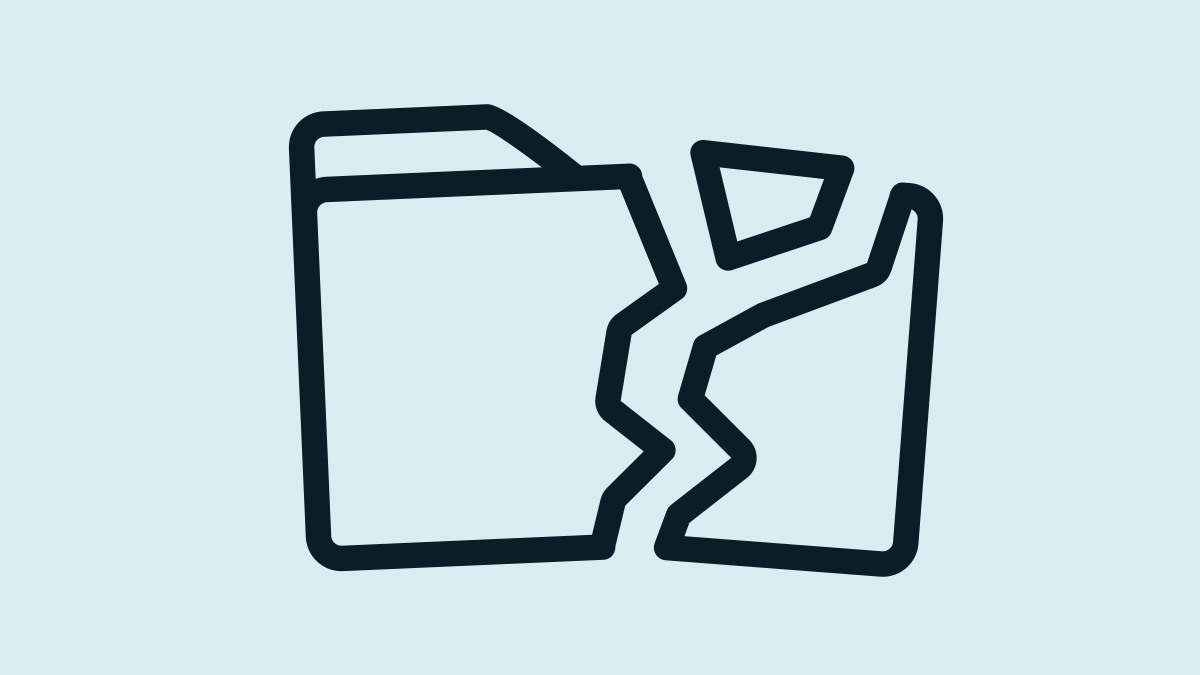
Data loss is a frequent worry for individuals and businesses alike. Not many people want to write their memoir and then find it has vanished into the ether. Losing mission-critical data challenges business continuity.
Having data disappear or be stolen is a nightmare for businesses or organizations worldwide. From hardware failure to cyber-attacks, there are a variety of factors that can lead to data loss. By understanding these risks and taking steps to protect against them, you can help to safeguard your valuable data. We explore some common causes of data loss and provide tips on preventing them.
What is data loss?
A definition of data loss is the inability to access or retrieve data from a storage medium, whether a hard drive, a computer, a phone, or any other device that stores data.
This dry definition misses the fear and loss you feel when you realize your computer will not boot up or a document has disappeared.
It also doesn't give a clue about the chaos and severe consequences that data loss causes in businesses. Data loss can disrupt operations, cause delays, and lead to financial losses. In some cases, data loss can even result in the permanent closure of a business.
The damage data loss causes to companies.
Data loss can significantly impact a business's operations, revenue, and reputation. Some specific ways in which companies are affected by data loss include:
- Loss of productivity: Data loss can prevent employees from accessing the information they need to do their jobs, leading to delays and reduced productivity.
- Loss of customers: If a business cannot access its customer database or order history, it'll struggle to maintain relationships. A decline in sales and revenue is imminent.
- Loss of reputation: Data loss can damage a business's reputation if it cannot meet its obligations or deliver on its promises due to data loss.
- Legal and regulatory issues: Data loss can cause legal and regulatory problems if the company fails to meet compliance requirements or loses sensitive data.
To protect your business against data loss, implement robust backup and recovery systems and regularly test their effectiveness.
6 common causes of losing data
Various factors cause data loss, such as hardware failure, software corruption, physical damage, or even accidental deletion. These are the 6 most common ways:
1) Hardware failure
Hardware issues like a failed hard drive or a malfunctioning device can cause data loss. In an IT professional poll, hard drive failure was the most common hardware problem at 80.9%.
Common causes include:
- An older computer might finally give up the ghost through normal wear and tear and leave you staring at the blue screen of death.
- Sectors of the hard drive could fail, causing failure and data loss.
- The firmware that controls a hard drive's operations can become corrupted or malfunction, leading to failure.
Regularly back up your data to protect against hardware failure. Use surge protectors and uninterruptible power supplies (UPS) to protect your hardware from surges and outages. Older PCs are more than twice as likely to experience issues like disk drives and applications that cause data loss. Investing in newer PCs can help reduce the risk of hardware failure and protect your valuable data.
2) Physical damage
Data loss can occur if a device is damaged physically, such as if it is dropped or exposed to water or extreme temperatures.
Perhaps, you drop your phone in the pool or leave it in a hot car; your home gets hit by lightning and melts your hard drive.
Cloud backup services protect your data against physical damage, even if destroyed, as they store it remotely. You can access the data from anywhere with an internet connection, making it easier to retrieve data if physical devices are lost or damaged. For example, if your office suffered a fire, your data would still be safe and accessible on the cloud. Also, create a disaster recovery plan to restore your systems and minimize business impact quickly.
3) Software corruption
Software problems, such as viruses or malfunctioning operating systems, can also cause data loss.
- Some viruses are programmed to delete or overwrite specific files or data on a computer, which can lead to permanent data loss.
- Others can infect and damage the data on a computer, making it difficult or impossible to access. Recovery is expensive and sometimes impossible.
- Viruses can also cause data loss by disrupting the normal functioning of a computer's operating system, which can lead to errors or crashes that result in data loss.
- Errors can occur during the conversion of file formats leading to data corruption and loss.
Regularly update your software and operating system to fix vulnerabilities and prevent corruption. Use Windows CHKDSK (Check Disk) and ScanDisk utilities to check for and repair drive errors. Avoid using pirated software, as these may be more prone to viruses. These steps will help you reduce the risk of software corruption and protect your valuable data.
4) Cyber-attacks
Cyber-attacks, such as hacking or ransomware, lead to data loss. Ransomware can encrypt data on a computer and demand a ransom to decrypt it. Viruses and other malware exploit software or operating systems vulnerabilities to deliver ransomware. According to federal reports, U.S. banks processed roughly $1.2 billion in ransomware payments in 2021.
Implement regular data backups and strong cybersecurity measures to protect your business against cyber-attacks and reduce the risk of data loss. A disaster recovery plan can help you quickly restore your systems and minimize the cyber attack's impact on your business.
5) Accidental deletion
Accidental deletion can be a common and frustrating cause of data loss, and examples include:
- You might save some photos on a USB and then decide to reformat it, accidentally deleting all of the data.
- You might try removing a virus from your computer by reformatting the hard drive, only to realize that you have wiped out everything on your computer.
To avoid accidental deletion, regularly backup important data, be cautious when deleting or reformatting devices, and use data recovery software or services.
6) Human error
People sometimes lose devices or accidentally delete files. In some companies, multiple people save documents to the same drive. Due to carelessness when documents have similar names or a misunderstanding about the value of a file, data is deleted in error,
Data Loss Prevention (DLP)

Data Loss Prevention (DLP) helps prevent the unauthorized access, use, disclosure, modification, or destruction of sensitive data. DLP is often used by businesses and organizations to protect against data breaches and other types of data loss and to ensure compliance with data protection regulations.
Companies use DLP systems to monitor data usage and identify potentially risky activities, such as copying sensitive data to an external device or sending sensitive data over email. DLP systems can also enforce policies and controls to prevent these types of activities from occurring.
Some steps to prevent data loss and protect your data include:
1) Regularly back up your data.
DLP requires regular automated backups on a cloud or separate device to help you mitigate the loss caused by any source. You should also test the data to ensure it's working as expected.
2) Keep software up to date.
Reduce the likelihood of viruses and other malware taking over your computer by:
- Setting automatic updates on your cyber security.
- Always accepting and installing recommended updates from Microsoft and other software providers.
3) Use secure storage
Secure storage media protect data from unauthorized access or tampering across storage devices, including hard drives, solid-state drives, USB drives, and cloud storage systems. To make your storage media more safe use:
- Encryption: Encrypting data makes it unreadable to anyone who does not have the decryption key. Encrypting storage media can help to prevent unauthorized access to the data on the device.
- Password protection: Setting a password on a storage device can help to prevent unauthorized access to the device.
- Physical security: Some storage media, such as external hard drives and USB drives, can be designed with physical security features, such as hardware-based encryption or tamper-resistant enclosures, to make them more challenging to access or tamper with.
- Access controls: Cloud storage systems can be configured with access controls to allow only authorized users to access the data on the system.
4) Data loss education
Educate your staff about:
- Setting up strong and unique passwords.
- Recognizing phishing attempts.
- Not opening pop-ups or attachments that you are not expecting.
- Looking for dodgy emails or software that requests overly personal information.
- The importance of only using their work email address for work-related events.
- Keep track of your devices.
Last but not least, remember that nothing lasts forever. From implementing strong cybersecurity measures to backing up data to replacing old equipment, you can take various steps to reduce the risk of data loss. Taking DLP precautions can help safeguard your valuable data and ensure it is always available when you need it.








