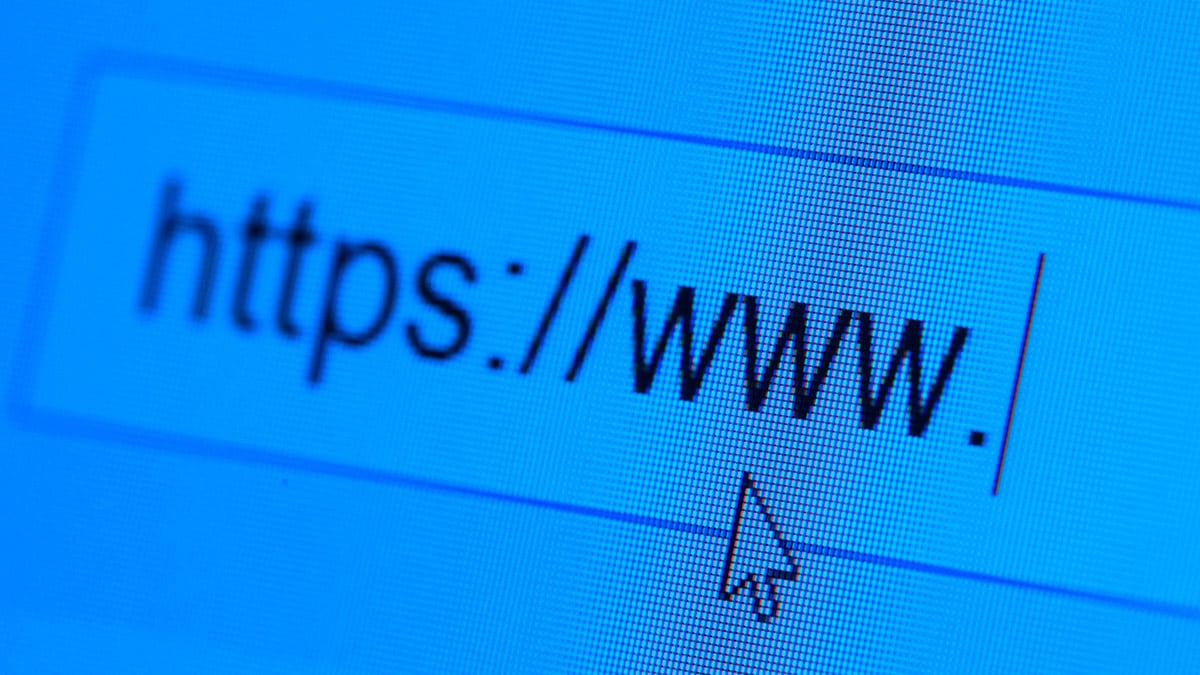
What is a Domain Name?
A domain name gives an identity to a website without needing to use a clunky IP address. It’s what you might consider the name of your website and is a very important part of how users experience your website. Every website comes with a domain name and they are 100% unique from one another. Ebay.com, Facebook.com, and Wikipedia.org are all examples of domain names.
Before the NFT boom, one of the original virtual “real estate” markets consisted of domain buying and reselling. Due to the scarcity of original domain names, some domain names were and still are highly prized. In the early days of the internet, it was common for ambitious individuals to purchase large quantities of domains and hold them until someone who desperately needed that domain “real estate” made an offer to buy them. Every domain is worth something, some more than others. In the last couple of decades, domain names have regularly sold for millions of dollars. Cars.com sold for $872 million, according to an SEC filing. This proves how important they are to your business, creative project, or personal website.
How do Domain Names work?
Domain names such as the one you’re currently reading this article on are attached to an IP address and hosted on a server. You may have seen an IP address without realizing what it is. It typically consists of a series of numbers and periods. For example, one of Google.com’s IP addresses is 64.233.191.255. The IP address attached to your domain name connects to the web server that hosts the website.
How does it all work? You enter a domain name (www.acer.com, for example) into a browser. Your browser scans through the database of Domain Name System servers to identify the IP address connected to it. Once it connects with the IP address, the server responds to this request by shooting back the information attached to this IP address to your browser. Then, the www.acer.com web page loads and your browser saves all the page data, cookies, files, HTML code, and more.
We recognize websites by simple domain URLs but computers recognize what page you wish to visit by IP addresses. Now, you’d never think typing in a domain name was that complicated. This seemingly complex process of looking up a website through an IP address by way of DNS lookup is actually done entirely in the background.
When you purchase a domain, you are the legal owner. It’s not, however, a permanent ownership. Domain ownership lasts as long as you decide when you first purchase hosting through a third party like GoDaddy. Your domain ownership must be renewed on a regular basis. Typically, domain buyers purchase their domain for 1-3 years. All of the Domain Name Servers are organized and tracked in the Domain Name System. The Domain Name System is a massive collection of databases that store information about domain names. However, it’s not a single list.
Understanding domains vs. URLs vs. other names you often hear
People throw many words around when describing websites—the website link, the URL, web address, domain name, and so on. So, what’s the difference between all these unique names for things? Well, a domain name is different from a URL. The domain is the root of all the pages of a website. The URL is what you type into your browser to find the exact place you want to visit on the website. Consider the Domain like your entire home. The URL is a way to differentiate which area you want to visit inside your home. A basic domain like www.wikipedia.org refers to the entire “home” while something as complex as https://es.wikipedia.org/wiki/Casa_de_la_cascada would guide you to the Spanish language Wikipedia information page for the famous Fallingwater by Frank Lloyd Wright. Additionally, there are some other terms that may be helpful to understand more about the nomenclature often thrown around when discussing domains.
- A top-level domain refers to the piece of the domain at the end. .Com is the most widely used top-level domain and most web addresses today use this.
- A sponsored top-level domain is a more specialized category under which certain websites can be grouped by location or industry. These are reserved for industries that require certain oversight like governments using .gov or educational institutions using .edu.
- A country code top-level domain refers to the unique country identifier you might see after the top-level domain. For example, .com.au is used in Australia.
- A second-level domain refers to what most people simply call a domain. This is what you find between the www. and a top-level domain like .com.
A subdomain is a separate area of the parent domain. For example, youtube.com, the popular video-sharing platform, uses www.studio.youtube.com to house its platform for channel owners to see the backend and analytics of their channels and upload their creative works.
How to choose a Domain Name
Interested in buying a domain for your business or creative project? Here are some suggestions to keep in mind while crafting your domain.
Think about what keywords represent the core purpose of your website. If you have a business or creative project name already in motion, consider using some variation of that. If you can’t think of anything, you can use a domain name generator. Domain name generators take your keywords and broad strokes ideas and generate a bunch of domain name ideas. Domain Wheel is an interesting domain name generator that will get your creative gears turning. What happens if your ideal domain name is taken? You may need to get creative to make sure you find a domain name that’s similar to your idea even if you can’t get the exact name. This is an unfortunate side effect of a booming internet landscape. Competition for great domain names is fierce.
If you can’t find or afford an exact match, most websites like GoDaddy will offer other suggestions for you that show you different top-level domains as alternatives. Let’s say you can’t quite afford the $872 million cars.com domain. A website like GoDaddy would offer you other variations like cars.social or e-cars.org at a cheaper price. However you go about choosing a domain name for a website, you want to keep the name short, memorable, easy to say and repeat, and always keep in mind that certain top-level domains are better than others. After you’ve decided on your domain name, you’ll need to register it.
Here are a few of the most popular domain name providers:
- Bluehost
- GoDaddy
- HostGator
- A2 Hosting
The websites will show you how much the domain costs and what other alternatives there are if it’s taken. Many of them offer additional services for setting up your website. Choosing a domain can be challenging for some but with the knowledge of how it all works, it can be a fun part of the process of starting a new venture.
*The opinions reflected in this article are the sole opinions of the author and do not reflect any official positions or claims by Acer Inc.

About Alex Clark: Alex is a contributing writer for Acer. Alex is a Texas-based writer and B2B email marketing strategist specializing in helping technology brands connect to their customers. He has lived all over Asia and has consulted with business clients in numerous industries to grow their brands.









