
Copilot+ PCs continue to evolve, with new features now generally available or in preview across a variety of Windows applications and Teams. These updates are designed to do more than just save time - they help businesses work more efficiently, stay connected, and collaborate seamlessly across regions.
In this article, we’ll explore some of the latest Copilot+ PCs capabilities available today that range from contextual productivity tools and smarter searching to content recall and real-time translation. Each one is designed to address real-world business challenges, turning Copilot into a true workplace assistant that is both powerful and practical.
Recall (Preview)
For professionals managing multiple projects and information sources, Recall (Preview) introduces a new way to rediscover what matters. Exclusive to Copilot+ PCs, Recall captures snapshots of your screen every few seconds and stores them securely on your device. You can then search for past content using natural language - for example, “the chart I saw last Tuesday” or “the email about Q4 forecasts.” It’s especially useful for analysts, managers, and executives that tend to handle a multitude of tasks and documents.
Click to Do (Preview)
What if you could act on what’s on your screen - without switching apps or copying text manually? Click to Do (Preview) makes that possible by letting you interact directly with visible content on your screen. Currently available on Copilot+ PCs, it allows you to highlight text to quickly summarize, create bullet points, or rewrite content in different tones - making tasks like reading and drafting large amounts of emails much easier. It’s especially useful for streamlining workflows across teams, whether you’re refining proposals, extracting details from screenshots, or reworking client communications.
Live Captions

Live Captions helps teams communicate effortlessly across languages by providing real-time captions and translations during meetings, webinars, and presentations. It currently supports translating speech from 44 languages into English and 27 languages into Simplified Chinese, automatically converting spoken dialogue into readable captions onscreen, making global collaboration smoother and more inclusive - no matter whether you’re connecting with international colleagues or hosting multilingual sessions. This capability is currently rolling out to Copilot+ PCs, with Microsoft planning to expand language support and improve translation accuracy over time.
Improved Windows Search
The new and improved Windows Search helps users find what they need faster, using the language they naturally speak. Instead of relying on exact filenames or rigid keywords, you can now search with conversational phrases like “open the presentation from last Friday’s sales meeting” or “find the Excel sheet with Q2 revenue.” This update should prove to be a major productivity boost for teams managing large volumes of files - especially in marketing, HR, and legal departments.
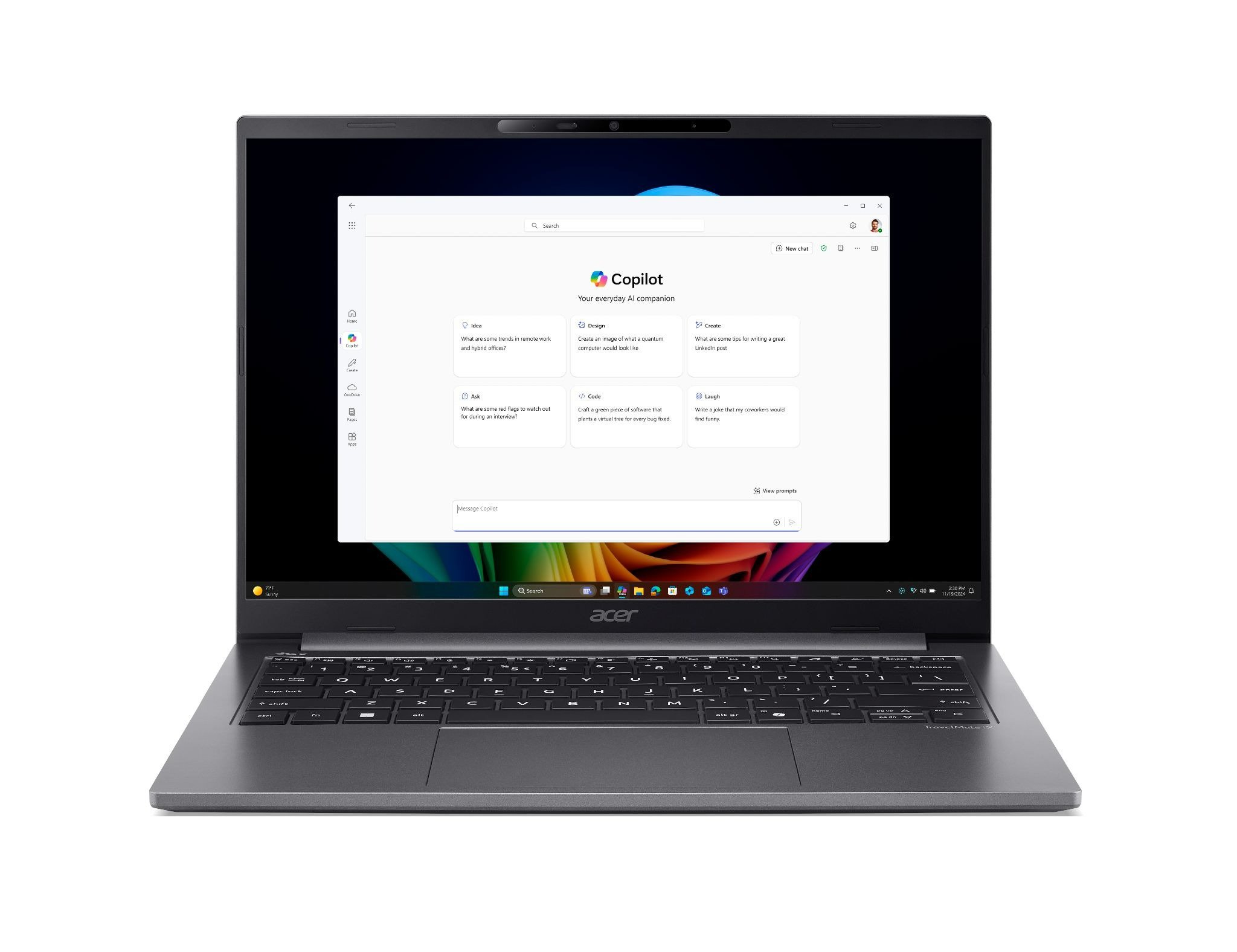
Conclusion
With these new capabilities, Copilot+ PCs are redefining how professionals work, combining intelligent features with powerful performance to simplify daily tasks and enhance collaboration. From acting on on-screen content and finding information faster to rediscovering past work and translating in real time, Copilot+ PCs empower teams to stay productive and connected wherever they work.
When paired with devices like the Acer TravelMate P6 14 AI, the Acer TravelMate X4 14 AI, and other AI laptops designed for business performance, long battery life, and reliable connectivity, the capabilities of Copilot+ PCs become even more impactful. Together, they create a modern, AI-enhanced workspace where professionals can collaborate effortlessly, access information quickly, and turn insights into action.
Recommended Products








