
The dynamic of today's business landscape demands adaptability. In an era defined by fast-paced technological change, shifting markets, and the rise of remote work, businesses must embrace innovation and agility to stay ahead of the curve. At the heart of this transformation lies the need for efficient IT management – a cornerstone of success for organizations looking to thrive in competitive environments.
Recognizing the evolving needs of modern enterprises, Acer TravelMate laptops are designed from the ground up to empower businesses with the tools they need to navigate the complexities of the digital age. With cutting-edge manageability features, from seamless device deployment to robust security measures and remote management capabilities, these laptops are engineered to meet the challenges businesses face everyday.
In this article, discover how Acer TravelMate incorporates innovative tools that will help unlock new possibilities for your business, drive growth, enhance productivity, and set it on the path towards success.

Deployment Solutions
Efficiency drives business operations, and Acer TravelMate laptops offer streamlined deployment solutions to facilitate swift device implementation. First among these is Windows Autopilot, a cloud-based deployment service that simplifies the setup process by allowing IT teams to pre-configure new devices even before they reach the hands of the user.
This zero-touch provisioning enhances the seamlessness and efficiency of device deployment. As devices are shipped directly to end-users, all they need to do is power on their device and witness automatic configuration with all necessary settings, apps, and policies. This approach not only saves time and resources, but also ensures consistency and compliance across the organization.
With deployment covered, let's explore the next essential aspect of Acer TravelMate laptops: their remote management capabilities.

Remote Management Capabilities
Remote device management is an essential tool for the IT administrators toolbox, who are tasked with maintaining an organization's fleet of laptops. Acer TravelMate laptops are equipped with robust remote management capabilities to streamline IT operations and ensure optimal performance.
At the forefront of remote management is Microsoft Endpoint Manager, a comprehensive solution that provides centralized management and control of devices, apps, and users. With Microsoft Endpoint Manager, IT administrators can easily deploy software updates, enforce security policies, and troubleshoot issues across their entire fleet of Acer TravelMate laptops from a single, unified console. This centralized approach not only simplifies IT management, but also enhances security and compliance by ensuring that all devices are consistently configured and up to date.
Additionally, the benefits of remote management extend beyond IT administrators to encompass the entire organization. Remote management tools enable employees to work more efficiently, as they can access support and troubleshoot issues without the need for in-person assistance. This proves invaluable in the modern work environment, where employees may be scattered across different locations or working outside of traditional office hours.
With remote management now ensuring seamless operations, let's delve into the critical aspect of security management in Acer TravelMate laptops.
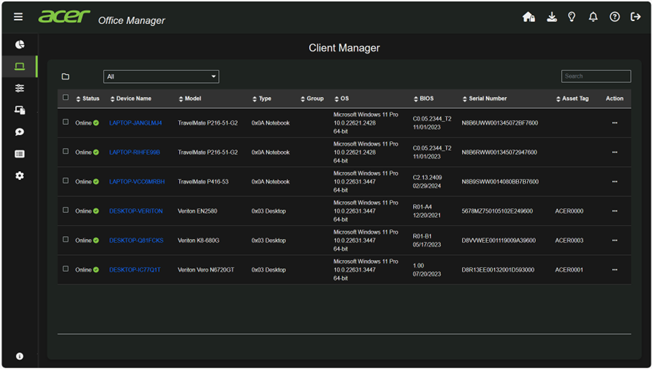
Secure Manageability
No matter the size of your business, cybersecurity will always be a top priority. And with a wide range of advanced security features to protect sensitive data, Acer TravelMate laptops are prepared to defend your business against ever-evolving threats.
Intel vPro® is the cornerstone for Acer TravelMate laptops, which enhances security with hardware-level protection and remote management capabilities. Intel vPro® provides IT administrators with the tools they need to remotely manage and secure devices, even in the event of a security breach. With features like remote wipe and isolation, Intel vPro® ensures that sensitive data remains protected, even if a device is lost or stolen.
Another essential security tool is Acer Office Manager. Designed with smaller businesses in mind, it allows offices without dedicated IT staff to efficiently poll device data, deploy security policies, and monitor IT assets. Combined with Acer ProShield Plus software, which we’ve covered previously, it allows smaller operations to deploy their TravelMate devices quickly and stay secure with enforced policies across networks.
Acer Commercial BIOS is another arrow in the Acer secure manageability quiver. With self-healing capabilities, USB device and port management, and a system health indicator, Acer Commercial BIOS enables IT administrators to maintain system integrity and protect proprietary data. Diagnostic and system test tools further facilitate efficient troubleshooting, while the disk wipe tool ensures secure data sanitization. Acer Commercial BIOS also lets you give your devices a professional touch with the ability to customize your startup logo.
The combination of these security management features ensures that Acer TravelMate laptops are fortified against cybersecurity risks, providing businesses with peace of mind and confidence in their digital defenses.

Conclusion
From seamless device deployment with Windows Autopilot to the advanced remote management capabilities with Microsoft Endpoint Manager, Acer TravelMate laptops provide IT administrators with the tools they need to maintain control and efficiency. The inclusion of secure manageability features such as Intel vPro® and Acer Commercial BIOS ensures that sensitive data remains protected, while diagnostic and system test tools enable swift troubleshooting and maintenance.
But the benefits of Acer TravelMate manageability extend beyond IT departments. These innovative features empower employees to work more efficiently, whether they're in the office or remote, and enable businesses to adapt to changing work environments with ease. By harnessing the power of these innovative features, businesses will be able to unlock new levels of productivity, adaptability, and success in the modern business landscape.
Recommended For You








