
Technology has undoubtedly made many people's lives much easier by making our work and leisure activities more efficient and entertaining. However, being unable to access a given website in a timely manner can be frustrating, inconvenient, and even costly. Unfortunately, it is not always immediately obvious whether the website itself is experiencing technical issues or if there is a problem on your end, but thankfully this is relatively easy to determine. With the ability to distinguish between genuine service outages and errors with your device or app, you can save yourself a lot of time and trouble.

Employ A Free Monitoring Website to See if an Outage is Happening or Not
Perhaps the easiest way to determine if there is a website outage, as well as its national and even international impacts, is to make use of free monitoring services that can be accessed from your favorite web browser. Two excellent examples include Downdetector.com and Isitdownrightnow.com, which allow you to check the status of many popular websites and online services, including Google, Netflix, Gmail, Instagram, WhatsApp, Reddit, Facebook, and much more. You can also use these websites to search for the status of particular web pages if the service you are using is less well-known.
Given that these websites are regularly updated every couple of minutes and can track outages in real time over 24-hour periods, they can be beneficial for figuring out whether a blackout is ongoing and for how long. If you are only interested in keeping track of the status of particular websites and services, it is simple to bookmark the page for each service and pull it up if you experience a service error.
Check That Your Device and Apps Are Updated to Their Most Recent Versions
Unless you are the kind of person who meticulously sets up their apps, devices, operating systems, and so on to download and install automatically, there is a decent chance that your inability to access a website can result from user error. While it is all too easy to roll your eyes about the importance of keeping everything updated to its latest version, failing can seriously impact more than just security issues. Regular updates allow your PC, smartphone, tablet, or other internet-capable devices to communicate efficiently with other devices and services. If you are not running the same software update that a website is using, it may manifest as not being able to access the said website at all.
If you have not enabled automatic updates for your most frequently used apps, services, and software, it is highly recommended that you do so as soon as possible. Many devices allow you to set up automatic updates via a master menu, but you may have to redo individual app settings after transferring your data to a new phone or restoring it from a backup. While you could manually update everything, it will not only be extremely time-consuming but also leave you vulnerable to cybersecurity breaches on top of not being able to access specific websites, so keep that in mind.
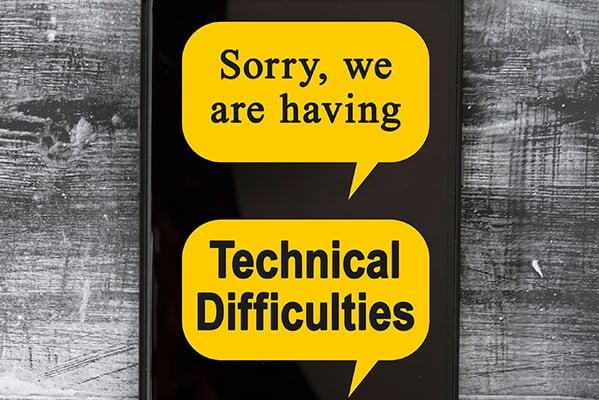
Try Connecting with Other Devices and If All Else Fails, Perform a Hard Reset
Technology is a wonderful thing when it is in good working order, but when something is not working correctly, it can be a source of immense frustration. This is especially true when an error like being unable to connect to a particular website does not seem to be related to either your favored device or the website itself. If you have attempted to resolve the issue using the above suggestions and it is still unresolved, some more creative solutions may be required.
Since websites are now formatted for both traditional PCs and mobile devices like smartphones and tablets, it may be worth trying to access your desired website using a different method. For example, if you cannot connect to a website via your smartphone, try accessing it using a computer or the other way around. One other potential solution is to clear your preferred web browser's cache since corrupted or incorrect data saved to the browser can cause problems like the inability to connect properly.
For those unfamiliar with the term, cached files refer to website data saved to your device, allowing you to load the website almost immediately. If cached data from previous website visits contains incorrect information or out-of-date code, said data can manifest as a seeming inability to access your desired website. These errors can also extend to data that involves DNS (domain name services), which, if stored incorrectly, can cause you to be unable to connect to a website correctly.
Many popular web browsers offer users the ability to empty their cache data manually or after closing the program, so try emptying your cache and see if the issue is resolved. If all else fails, you may want to give your PC or other internet-capable devices a hard reset and see if that solves the problem. You may also want to check if you are running the latest version of your preferred web browser since this can also impact accessing websites.
Although not being able to access websites can be incredibly untimely, there are many potential solutions to regain access relatively quickly. Check out our website for more information on how to fix common problems with technology.

About Dan Martin: Daniel Martin is a technology researcher and writer with more than a decade of experience. He is a professional librarian and an experienced tech teacher, writer and blogger. Specializing in technology, Dan has taught courses in technology and writing at the college level, developed web pages for businesses and higher educational institutions, written on tech topics for leading national publications and created numerous how-to guides.








