
Want to get Windows 10 extended security updates for free? Well, you’re in the right place! If you’ve been following the Acer corner blog, or tech news in general, you’ll have heard that the Windows 10 EOS (end of support) is fast approaching. Being a wise, forward thinking individual, you’ll likely be swiftly figuring how to get Windows 10 extended security updates for free.
This article will drop the knowledge on how to update Windows 10, as well as answering the burning question many Windows 10 users are asking: where can I get Windows 10 extended security updates? We’ll also cover timelines and how much Windows 10 extended security updates cost. The clock is ticking, so let’s jump in and see what we can do to be future-ready for the Windows 10 EOS!
What is the Windows 10 EOS?
It’s been almost a decade since the first release of Windows 10 OS (operating system) way back in July 2015, and most users have already made the switch to Windows 11. As we mentioned above, the end of support, or end of life (EOL) for Windows 10 is not far away: October 14, 2025. After this date, your Windows 10 PC won’t die, but it will no longer be able to access security updates, technical support, or software updates from Microsoft.
If you’re curious, here’s an in-depth article explaining what to do before Windows 10 ends support in October, and if you’re serious about understanding the dangers of skipping the upgrade to Windows 11, here’s a short piece covering the risks. Let’s make no bones about it: the Windows 10 EOS gives users three options: upgrade to a (Windows 11) supported OS, buy new hardware, or run the risk of running an unsupported system.

Why upgrade?
Ideally, you’ll make the choice to upgrade to the latest, greatest iteration of Windows and enjoy a worry free OS for the next few years. If you're still on the fence about upgrading to Windows 11, here are a few unpleasant surprises waiting for you, especially if the only thing October 14 means to you is Eisenhower’s birthday.
- Security vulnerabilities. Lacking hardware-based security updates, you’ll be a sitting duck to evil-doers. As you well know, unsupported systems are easy targets for viruses, ransomware, and hackers.
- Software compatibility issues. If the security risks aren’t enough to convince you, consider increasing software compatibility problems. New apps are built for the latest OS and may not even install, let alone run on outdated Windows systems.
- Loss of technical support. Remaining with Windows 10 also means losing access to Microsoft’s official technical support. Without updates, patches, or help desks, troubleshooting will rely on third-party tools and forums.
- Decreased productivity and performance. The latest apps are optimized for Windows 11, so older systems may run slowly or crash. You’ll also miss out on better multitasking and performance enhancements built into the new OS.
- Compliance and regulatory risk. Using outdated Windows may put your business at odds with regulations like GDPR or PCI DSS. Failing to meet data security standards could result in legal trouble or costly fines.
How to get a free 1 year security update for Windows 10?
Yes, you read correctly, there’s a light at the end of the tunnel: a possibility of getting a free one year extended security update (ESU) for all you Windows 10 loyalists out there. There are currently two ways to go about this, via backup and cloud sync, here’s how to get it sorted.
- Windows Backup and cloud sync. Microsoft recently introduced a Windows Backup app to sync your PC settings (documents, pictures, apps, credentials) to the cloud via your Microsoft Account. Simply use Microsoft OneDrive to store up to 5GB for free, then enroll in the ESU program through the Windows Update section in Settings or through notifications. After enabling Windows Backup and syncing your settings, you’ll automatically get a free one-year extension of security updates, no questions asked.
- Redeem yourself with Rewards points. If you want the update, but aren’t ready for the cloud, then get ready to cash in 1,000 Microsoft Rewards points to get the free ESU. How to get these points? There are actually a bunch of different approaches to earning Microsoft Rewards points, from simple Bing searches to playing selected games and completing quests on Xbox One.
Wizards and patches
If you’re still unsure how to get the ESU, don’t worry, Microsoft will release an ESU wizard sometime in July to help users enroll in the extended security update. While the above options may take the heat off your Windows 10 device until 2026, bear in mind that the free ESU only delivers security patches, and does not include any other tech support. So, how about other options?
How much does the security update cost?
If you insist on sticking with Windows 10 and want to skip the cloud sync and rewards points, there is always the option of dropping $30 for the ESU, recently released on July 10. This one time payment provides a 1 year extension per device for individual users, and Windows 10 Home users. There’s a tiered pricing structure for organizations, costing $61 per device for the first year, while Windows 10 endpoints connecting to Windows 365 Cloud PCs benefit from ESU for up to three years with an active Windows 365 subscription license.
Should I get a new PC?
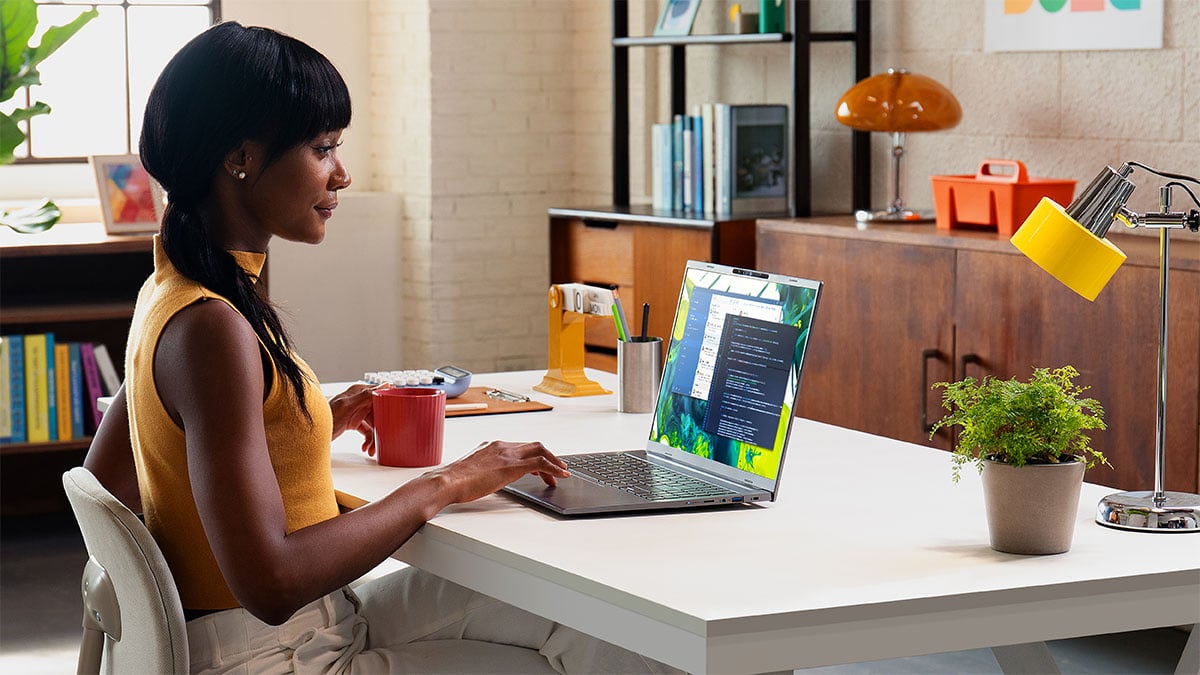
It might sound obvious, but if your current PC supports the upgrade, then simply updating to Windows 11 for $139 is a smart way to keep your system safe and sound. If your old computer can’t handle Windows 11, or perhaps it's simply time for a new device, then we have some great news for you. Acer has some fantastic laptops that come pre-installed with Windows 11. Take a peek at the Acer Aspire range of versatile, feature packed laptops, including Copilot+ PCs. The Aspire range are truly inclusive everyday laptops, delivering effortless on the go productivity. If you’re looking to go light, then the Acer Swift family of thin, elegant laptops may be your cup of tea. With OLED and AI PC options, as well as ARM architecture powered devices, performance meets portability to help you excel, swiftly.
Time and tide wait for no PC

We hope that you’ve enjoyed discovering ways to get free extended security updates for Windows 10 today. October 14 is not too far away, so be sure to plan ahead, and take advantage of the ESU via Windows Backup or Microsoft Rewards points. If you’d rather pay for the 1 year extension, fair play to you, and if you’ve got a device that’s able to upgrade to Windows 11, then that’s another viable option. Finally, perhaps it’s time for a new device, pre-loaded with Windows 11, so check out the Acer Store and find your next favorite computer today.








